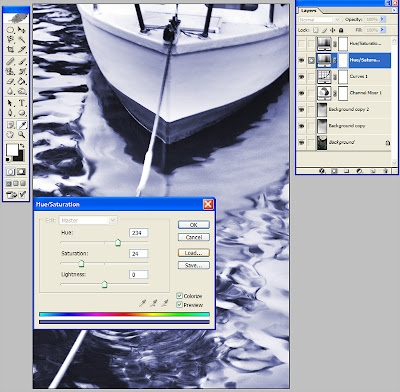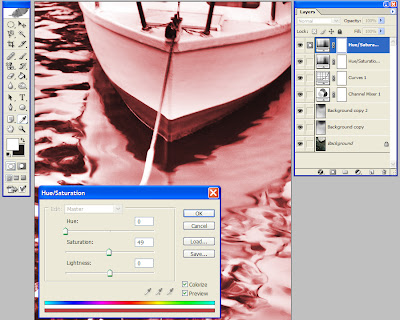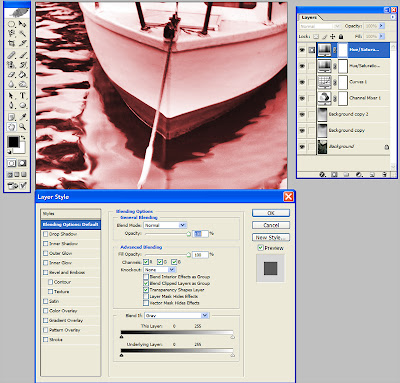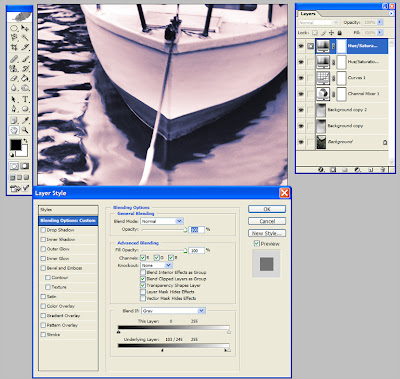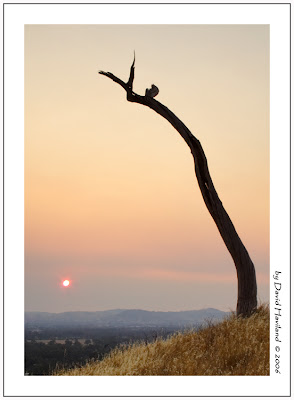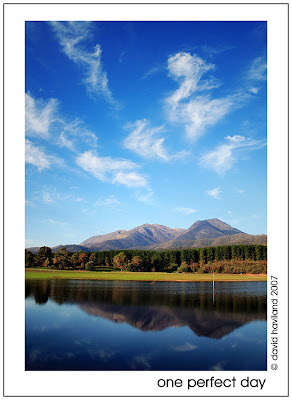Today's subject is a picture I took last December in
Albury during the height of the NE Victorian
bush fires. The smoke from these fires had settled over
Albury/
Wodonga and was producing some quite unusual and at times eerie skies, especially early in the morning and late in the afternoon. It was quite unusual to be outside in summer and not cast a shadow because the light was that diffused because of the smoke.
I had been out a few times trying to find a subject to take full effect of the conditions. these unique conditions afforded me the ability to shoot more directly into the sun without creating silhouettes due to the filtering effect of the smoke. This day I had been going out with a particular imagein mind, there is a dead tree that sits on quite a steep side hill on East Hill in Albury. I have used this tree as foreground interest in images before and I had this in mind for an image this day. Following is the image I had in mind.
However on the way to this location,it is about 5 minute walk along a track, I have to pass a section of tall wild grass that is very dry due to the drought. I had passed this long grass many times, however this day the light shining of the grass seeds and stems caught my attention, well in actual fact it jumped up and screamed shoot me.So I took about a dozen shots, with different variations.
I continued on my way as I still had the image above in my head and had to get it out. I did my thing and then returned home.
When I first got home I still had the above image in mind and processed that image. It was not till the next night that I had a look at the other images I had taken the day before and saw the first image I had taken of the grass, it instantly struck me that this was an image with far more potential then the image that I had gone out to shoot and had already processed.
Following is the image as it came out of the camera with the default settings that the camera sets.

You might think that it is pretty uninteresting, however even at this stage it has enough going for it to get my attention. So what are the things that attracted me to it:
-First thing is the light hitting the tall stalk in the middle.
-The sun adds another interesting dynamic to the image.
-Lastly it was the simplicity of the image.
So as I shot in raw I had a bit of latitude to adjust some of the elements that are currently detracting from the image, such as:
-The colour tones are a bit too dark and a bit too drab. I fixed this by adjusting the exposure up, adjusting the contrast up and changing the colour temperature towards the warmer end.
-The second thing that detracts is that there are too many stalks in the foreground competing for attention. This was fixed by a crop.
So after adjusting these in raw I came up with the following output.

Now this is starting to look more like what I had in mind when I saw the potential out in the field and in the initial raw file.
From here it was a quick clean up in photoshop, via cloning, of distracting elements like the seeds poking into the sky on the left and the light spot in the middle right on the bottom edge. I framed this image in black as I feel it helps draw out the colour more and then you have the final image.

So as you can see even if you go out with an image in mind it is good to keep an open mind and eye and look for the potential that is all around.
I hope you have found this explanation of this image enjoyable and informative. If you would like to buy a print of this image, they are available here: http://www.redbubble.com/works/show/20474
Cheers,
David
Haviland
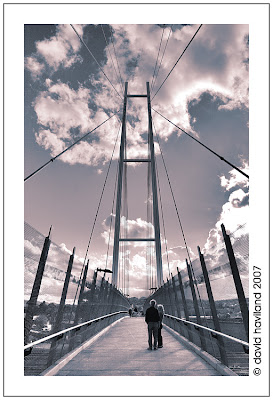 (Note this image is for sale here: http://www.redbubble.com/works/show/19612)
(Note this image is for sale here: http://www.redbubble.com/works/show/19612) (Note this image is for sale here: http://www.redbubble.com/works/show/19582)
(Note this image is for sale here: http://www.redbubble.com/works/show/19582)